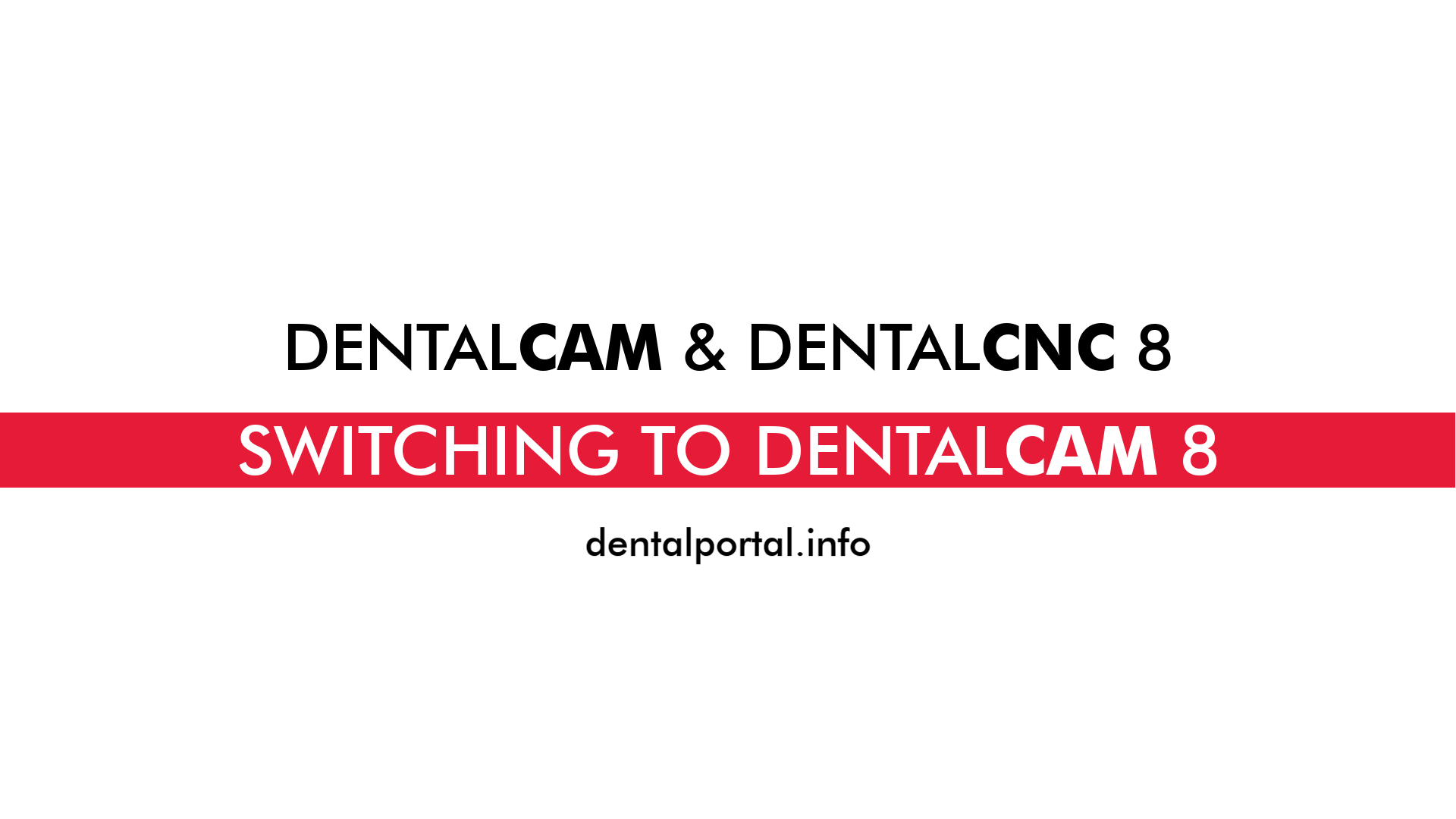Adjust DentalCAM and DentalCNC to your needs
How do I setup the programs? What is recommended after installation?
This Help article is part of the following workflow: First steps
→
→
→
Once DentalCAM & DentalCNC are installed, you can customize the applications to your needs. This can significantly increase the machining quality and your work efficiency.
Following you find the tasks which we recommend you do right after you have installed the applications.
Upgrading to DentalCAM & DentalCNC 8 from version 7 or below requires a new installation. Version 8 will be installed alongside your existing installation. Afterwards, you will need to setup the applications as with a new installation.
Watch the video
YouTube video – When viewing this video, personal data is sent to YouTube, LLC, USA. Privacy statement
Required
1. Enter the license key in DentalCNC (<MadCap:xref href="../Maintaining-the-machine/GLB_CAM_Entering-the-license-key.htm"><span style="font-family: 'FontAwesome';" class="mcFormatFamily"><span style="font-size: 8pt;" class="mcFormatSize"></span></span> page 1</MadCap:xref>).
2. Activate all extra equipment in DentalCNC(<MadCap:xref href="DentalCNC-settings/GLB_CAM_Unlocking-extra-equipment.htm"><span style="font-family: 'FontAwesome';" class="mcFormatFamily"><span style="font-size: 8pt;" class="mcFormatSize"></span></span> page 1</MadCap:xref>).
3. If you do not want to transfer your tool data from version 7: Fügen Sie Werkzeuge in DentalCNC hinzu.
Recommended
Optional
2. Configure the email notifications (<MadCap:xref href="DentalCNC-settings/GLB_CAM_Configuring-email-notifications.htm"><span style="font-family: 'FontAwesome';" class="mcFormatFamily"><span style="font-size: 8pt;" class="mcFormatSize"></span></span> page 1</MadCap:xref>).
Only when upgrading from version 7 or below.
In case of a new software / machine installation and when upgrading from version 7 or below.
Further customizing options
You can find more DentalCAM & DentalCNC customization options in the application settings.
- DentalCAM settings: Application settings of DentalCAM
- DentalCNC settings: Application settings of DentalCNC